⚙️ My Setup
This is a living document of everything I use regularly, both for work and side projects.
My priorities are minimalism, and staying in flow. I choose tools that get out of the way and let me work at the speed of thought. This setup might not be for everyone, but it works for me.
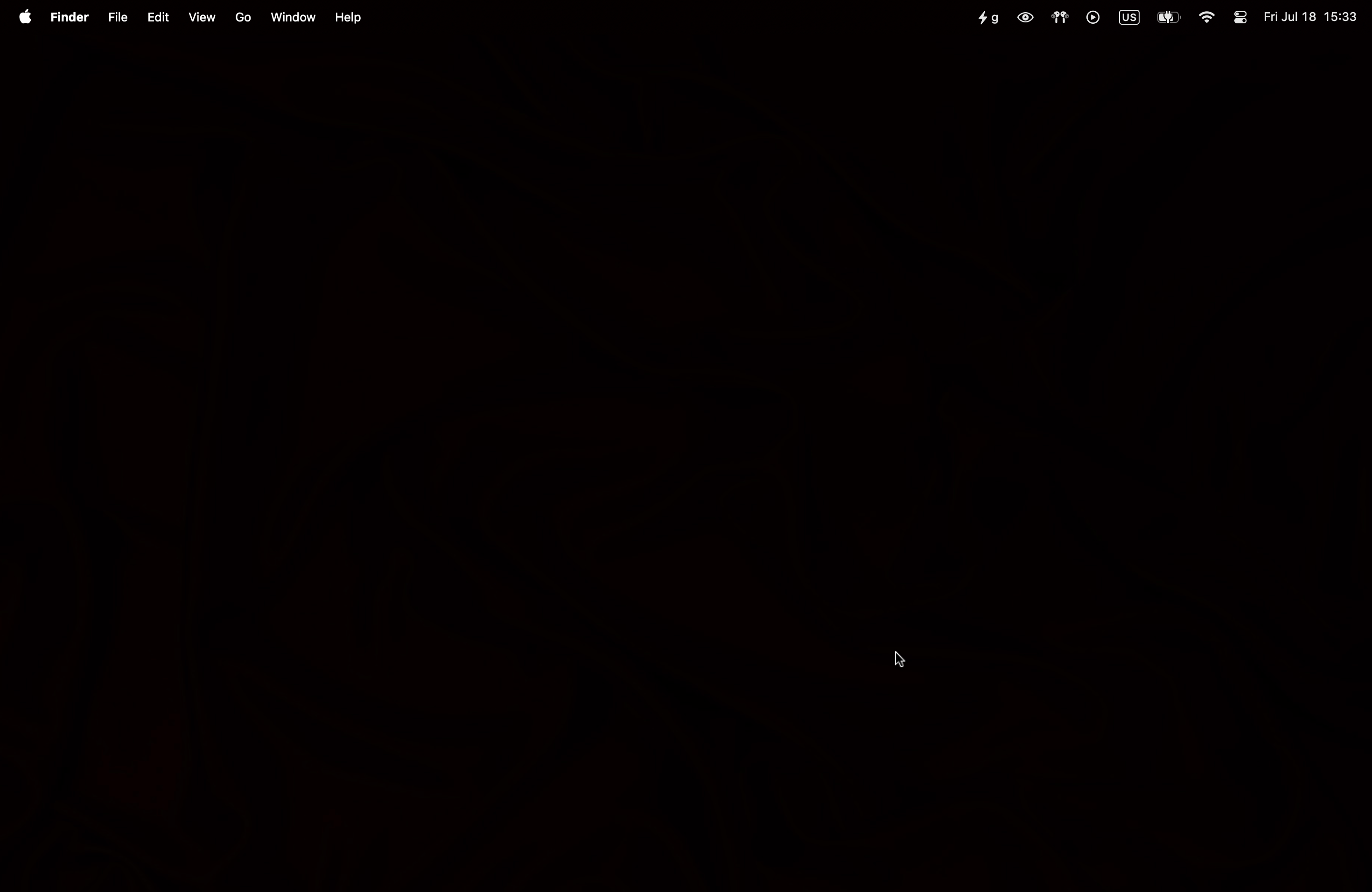
Hardware
- As my main productive machine I use MacBook Air M3. Light, energy efficient, the best build quality laptop on the market.
- For my homelab project I use ThinkPad T480. Rugged, upgradeable, and perfect for self-hosted projects.
Operating Systems
- For my daily drive operating system I use MacOS - my main OS. This is the most stable and reliable system I ever used.
- For my hypervisor I picked Proxmox VE that is running on the ThinkPad T480. Great for managing virtual machines and containers in my homelab.
Software
- I use different browsers for different tasks, but I’ve stuck with Brave as my primary web browser for its speed.
- KeePassXC – main password manager. Fully offline and open-source, giving me complete control over my data. Cross-platform support with reliable performance, though syncing requires a bit of setup.
- For window management on macOS, I use Flash Space. It’s simple, lightweight, and just works.
Tools
- I use Wezterm as my favorite, very customizable, and BLAZINGLY FAST terminal emulator.
- For almost all of my writings my main editors are: vi/vim/neovim. Maybe it has a little of learning curve, but as with most things, I think the result you'll get is worth it.
- VSCode I preffer to use when I'm working on web projects.
- I have installed Vim plugin.
- As my note-taking app, I use Obsidian. I’ve tried several other apps, but I stuck with it because it supports full Markdown (GFM) and stores everything locally, giving me full control over my notes.